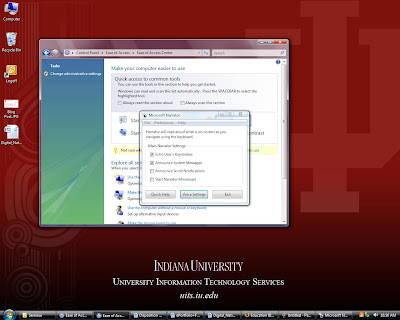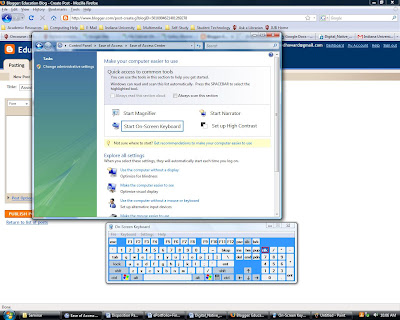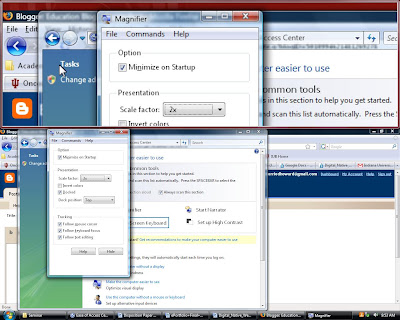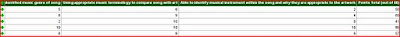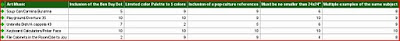Part I: About the StationTitle of module/Station: Station 4: everybody is a critic! You be the Judge (Music/Art)
Group Members: Sherrie, Josh, Christina
Description of Station: In our station we had to collaborate as music and art teachers to create a music/art assignment and a rubric to go along with it. We also needed to use Inspiredata in order to sum up the total scores for each art/music piece.
Description of What Our Group Did: Our group had some trouble at first. We didn't quite understand the assignment at first and were having disagreements on how it should be done. After we asked some questions about the assignment we created an assignment for both art and music. The students must create "Pop Art" that fits the criteria in the rubric and they must also find a song that best fits the "Pop Art" piece that they have created. They must be able to use appropriate musical terminology to explain why they picked a particular song and recognize the genre of music.
Description of What I did: I was in charge of the music part of the assignment. I created the ideas for the musical aspects of the assignment and came up with the criteria for the evaluation of the music part of the assignment. I put together a brief layout of the rubric before all of the details were put into place.
Part II: Your WorkInspiredata Screen Shot:
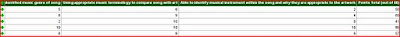
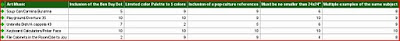
Link to Rubric:
Rubric What is the most influential criteria for evaluating art/music?
The most influential criteria for evaluating art and music would depend on what you are evaluating. If you are evaluating what makes a good sound in an ensemble piece you might listen to the tone quality of the players, you might listen to the blend of the players, or you might listen for dynamics, musicality, or the correct notes. However there might be a whole different set of criteria for a composer. Evaluating a composition might include criteria such as composing in the correct range for a specific instrument or voice type, musical creativity, ect. I think that it is important to have an idea of proper tone quality and musicality in order to effectively evaluate music.
What element is the least important?
The least important influential criteria in evaluating music or music performances is liking or disliking a type of music and not having a reason for it. It is important to have specific criteria and reasons for evaluating music in a certain way.
How might you re-conceptualize the rubric so that it allows you to evaluate art/music properly?
I am happy with how the rubric allows me to evaluate the music knowledge of the students. I would change the rubric in accordance to the assignment and what the students are doing. However, I am happy with the music part of the rubric at this point. That would be the section of the rubric that I would evaluate since I am the music teacher.
Part III: What did you think?What did you like about this activity, if you were the the student? What About if you were the teacher?
Teacher: I like that it allows my students to be able to create a specific type of art and match it with a song that they think matches it. It allows them to meet some state art standards while also meeting some state music standards. It also allows my students to be creative in designing their "Pop Art" piece and also in selecting music for their artwork.
Student: I like that I get to create my own artwork and even pick music that I think goes with my artwork. It allows me creativity in making my artwork and also creativity in selecting my music.
What did you not like about this activity, if you were the student? What about if you were the teacher?
Teacher: One thing that I didn't like about this activity is that it would be difficult to coordinate this activity between the art teacher and the music teacher. Each teacher must have already taught certain skills and concepts to their students before they can collaborate on this activity together. It is also difficult to agree on the criteria as a group since they both teach different subjects.
Student: I don't like how I am only limited to five colors in my artwork. I like to use a lot of color in my artworks and I am not used to having to use just five colors. I am also having trouble finding a song that I think matches my artwork. Maybe I can ask for help.
What were the most interesting and/or surprising parts of this activity?
I think that this is a neat concept, but it is hard to agree on what exactly the assignment for the students should contain. It surprised me that we had a little trouble at first agreeing on an assignment for our "students." Finally, we came to an agreement and all was well. Collaborating with other teachers is a challenge because everyone has their own ideas and methods of teaching that may or may not match your own personal method of teaching. The key is working together toward a common goal and making compromises along the way.
I was also surprised about the rubric. For some reason I thought that what we created in the Inspiredata was the rubric, but the rubric was different. I was frustrated because the rubric document wasn't working correctly at first, but there will sometimes be difficulties when using technology. We just need to be ready for that.